Animation
Continuing my character modelling task, on my character modelling, previously images of my character were attached as guideline. Now it is time for me to make a my character.
I started modelling my character by using the polygon tool (sphere) as the body and head because my character's head is its body itself.
screen capture 1
screen capture 2
screen capture 3
Then, I switched the object into face view, This is due to the division of the sphere polygon. Then, the moving tool were useful here to drag out model faces for the ear of my character. The same process used for the nose part of my character...
screen capture 4
After some adjustment in shape, i add the color on my character. i pick Cyan for my character.
screen capture 5
screen capture 6
Modelling a character is not easy in Maya, there are so many places where we need to be alert and very concern. This is because, some part of our model might be accidentally dragged, sometimes we might forget to keep on viewing our model's full part. A beginner usually makes mistakes, to avoid or to learn more upon mistake, keep on watching carefully in this task is a must. Spending more time might help to make a better outcome, other than that, to create a perfect character, depending on experience of the modelling artist.

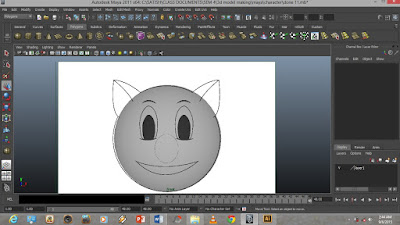




No comments:
Post a Comment