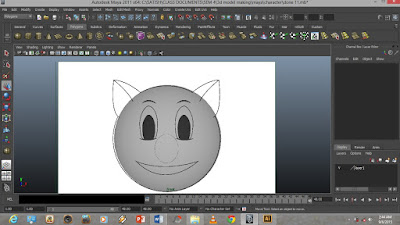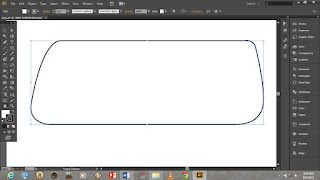Task B
According to this task's instruction, I've found 10 quotes from the net.
These are the 10 quotes:
1. This quote is by Audrey Hepburn and it says :
" The most important thing is to enjoy your life - to be happy- it's all that matters.'
2. This quote is by Alan W. Watts and it says :
' The only way to make sense out of change is to plunge into it, move with it, and join the dance.'
3. This quote is by John Naisbitt and it says:
'Leadership involves finding a parade and getting in front of it.'
4.This quote is by Henry Ford and it says:
' Thinking is the hardest work there is, which is probably the reason why so few engage in it.'
5.This quote is by
Lao Tzu and it says:
'
When i let go of what i am, I become what I might be'
6.This quote is by Marya Mannes and it says:
' All really great lovers are articulate, and verbal seduction is the surest road to actual seduction.'
7.This quote is by Allen Tate and it says:
"I am not ridiculing verbal mechanisms, dreams, or repressions as origins of poetry ; all three of them and more besides may have a great deal to do with it."
8.This quote is by
Jaime Tardy and it says:
" Success is a series of small wins"
9.This quote is by
Rocky Balboa and it says:
" Every champion was once a contender that refused to give up"
10.This quote is by Walter Bagehot and it says:
"The greatest pleasure in life is doing what people say cannot do."
All the quotes have different way of hoe they are organised to be displayed. Some might be easily understood but not all.
Reference:
Images..
1.
[Online] https://s-media-cache-ak0.pinimg.com/736x/58/7a/63/587a63e39a8ccf8bf67f8c1a48801d44.jpg [Accessed on 2 May 2015]
2.
[Online]https://pbs.twimg.com/media/CFZPiBbUgAAjJrz.jpg:large [Accessed on 2 May 2015]
3.
[Online]http://www.curatedquotes.com/wp-content/uploads/2013/11/funny-leadership-quotes.jpg [Accessed on 2 May 2015]
4.
[Online]https://gmman5585.files.wordpress.com/2014/11/henryford122851.jpg [Accessed on 2 May 2015]
5.
[Online]http://data1.whicdn.com/images/86471015/original.jpg [Accessed on 2 May 2015]
6.
[Online]http://quotepixel.com/images/quotes/love/marya-mannes-quote_4279-5.png [Accessed on 2 May 2015]
7.
[Online]http://quotes.lifehack.org/media/quotes/quote-Allen-Tate-i-am-not-ridiculing-verbal-mechanisms-dreams-32952.png [Accessed on 2 May 2015]
8.
[Online]https://s-media-cache-ak0.pinimg.com/236x/d2/b7/6b/d2b76b251849bd75ba0dab6a7cdfb4c7.jpg [Accessed on 2 May 2015]
9.
[Online]https://lh3.googleusercontent.com/-Rt7Ck8VUgRs/VUcGobgZyPI/AAAAAAAAAeY/ntm7nozUfTw/w426-h639/1f00e4d9-fc85-43de-bbf9-c785e5a3a61f [Accessed on 2 May 2015]
10.
[Online]https://tonyevansdotcom.files.wordpress.com/2014/01/012114_1318_thegreatest1.jpg [Accessed on 2 May 2015]
*2 quotes need to be selected as required in the brief and evaluation on font, images and color is needed.