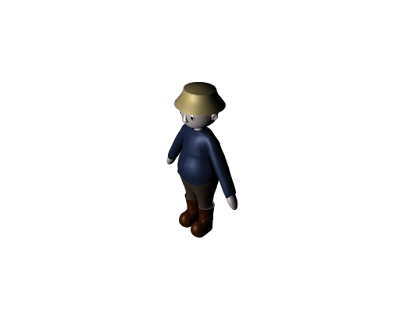Week 4 (21 Dec – 25 Dec)
At
the beginning of week 4, a requirement of a banner to be designed were
requested due to the new shop and place of the company. The instruction were
given is to be simple, spacious, theme coloured (red and black) and summarised details
of the services of the company.
Firstly,
the banner was planned to be white in background with black and red lines to
maintain the theme colour.
Other
than those lines, the company logo placed at the top left of the banner. The
top left angle selected because to show the title of the banner which is the
logo of the company.
After
that, typeface of services and type tee shirt printing to be placed on it. This
is as the requirement of the supervisor.
After
aligning the typeface correctly in place the banner need some inspection of
supervisor for critic and additional details. This banner design was never
bothered and the supervisor designed a different banner which is very similar
with this.
Pre-production
processes were worked while designing the banner. Mostly, pre-production as
printing the I-dot paper, vinyl cutting, measuring tees, and peeling vinyl and
i-dot papers were the majority worked on.